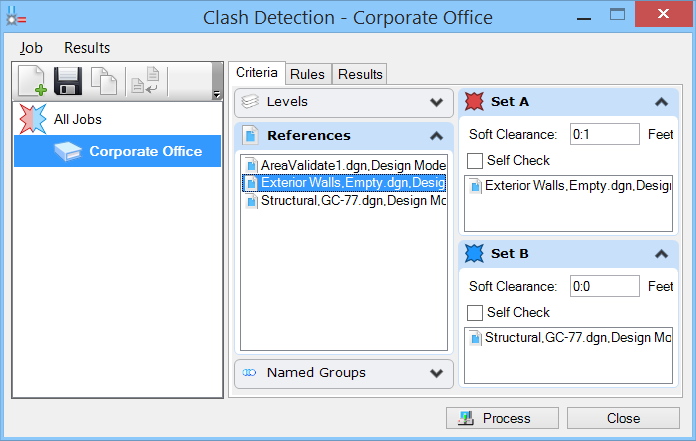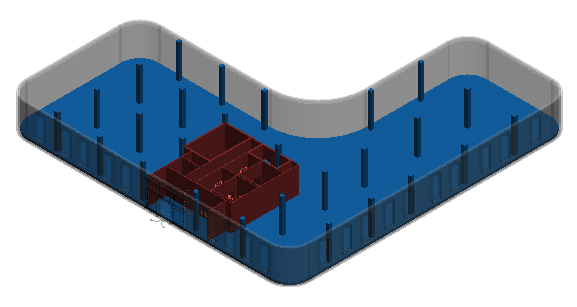References
The References pane is used to place reference models into object sets by dragging and dropping them. In this example, the reference model containing walls is placed into object Set A, and the reference model containing structural members is placed into object Set B. To prevent the structural members from checking for clashes with other structural members; and to prevent the walls from checking for clashes with other walls, the Self Check option for both object sets is turned off. This tells the program to run clash detection on the components in Set A against the components in Set B only.
Also note that when references are placed into object sets, their components and elements change color in the model to correspond to the object set that they are in: red for object Set A, and blue for object Set B.